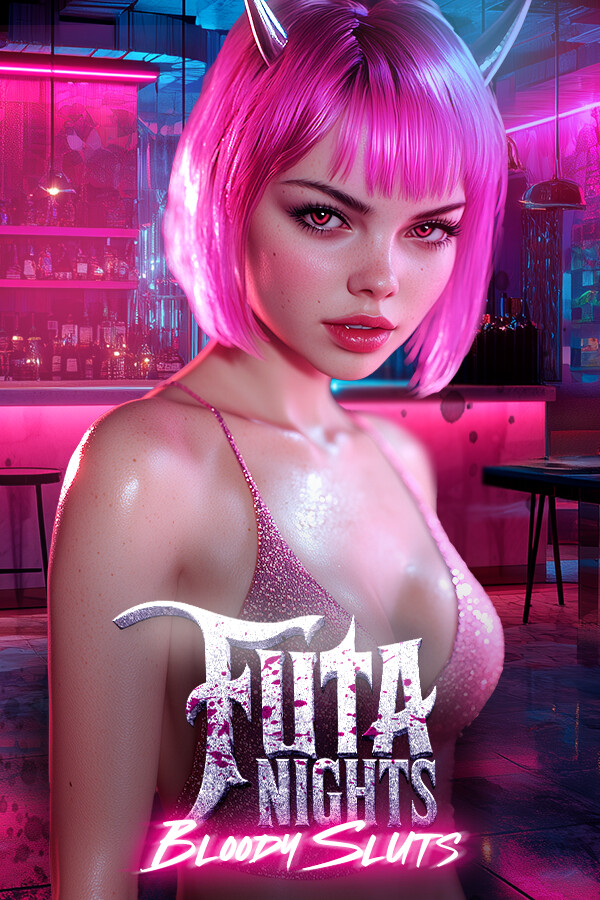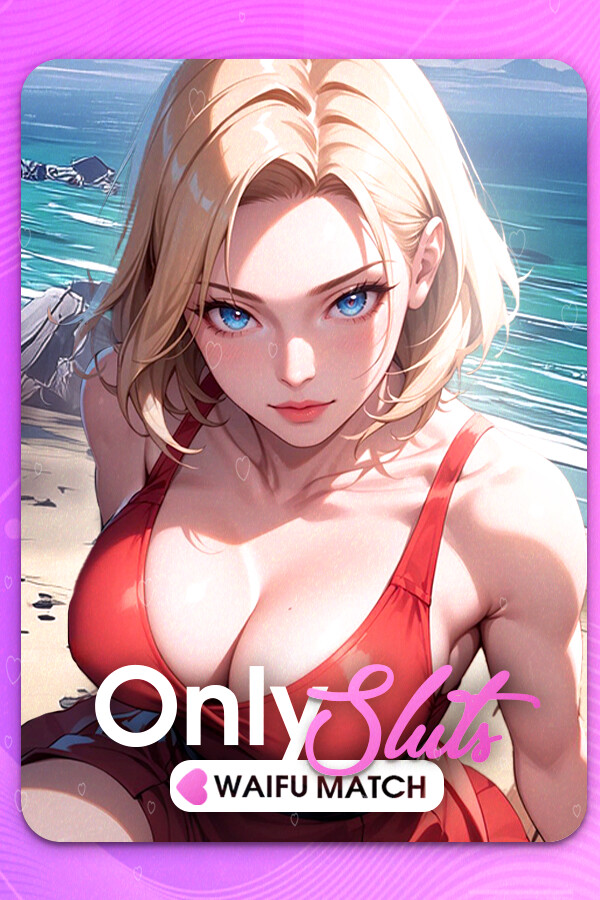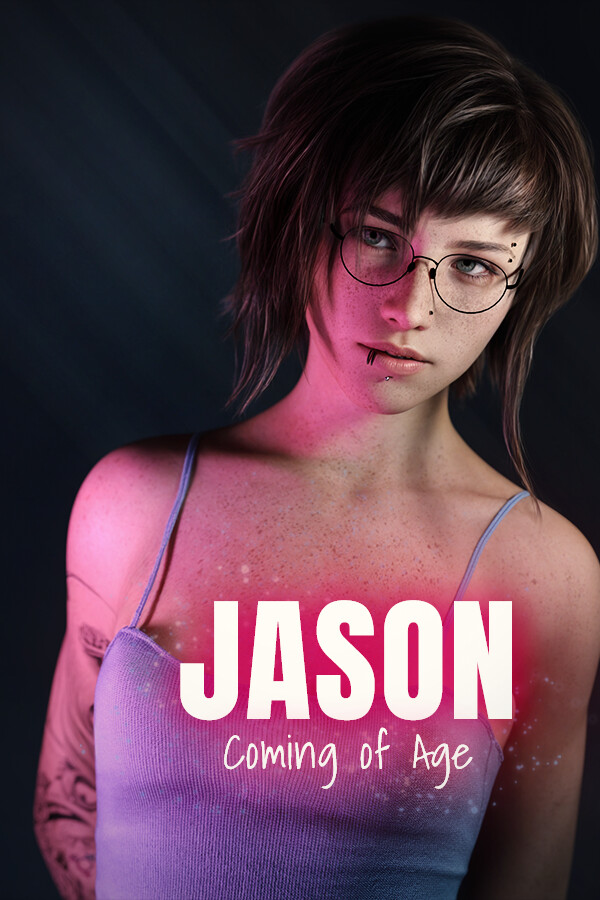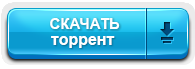| Автор |
Сообщение
|
|
Pro100Moder ®
  Стаж: 11 лет Сообщений: 2379 Откуда: Earth

|
The Long Dark -
Дата выхода: 2017
Жанр: Action, 3D, 1st Person
Официальный сайт: ссылка
Разработчик: Hinterland Studio Inc.
Издатель: Hinterland Studio Inc.
Язык интерфейса: Русский, Английский, Французский, Немецкий и другие
Язык озвучки: Английский
Язык субтитров: Русский, Английский, Французский, Немецкий и другие
Локализация: Hinterland Studio Inc.
Таблетка: PLAZA
Системные требования:
Операционная система: Windows XP / Vista / 7 / 8
Процессор: 2.5 Ггц
Оперативная память: 4 Гб
Видеокарта: 1 Гб
Место на жестком диске: 2.3 Гб
Описание:
The Long Dark – это хардкорный симулятор выживания в бескрайних лесах Северной Канады! Вы будете играть за пилота по имени Вил Маккензи, самолет которого потерпел крушение после мистического геомагнитного шторма. Главной вашей задачей будет выжить как можно дольше, чтобы выяснить что же произошло с миром и как он изменился...Особенности:- НЕЛИНЕЙНЫЙ СЮЖЕТ:
Вам предстоит принимать различные нравственные решения, которые будут влиять на развитие сюжета, игровой процесс и дальнейшую судьбу человечества в целом.
- ОТКРЫТЫЙ МИР:
Более 30 квадратных километров дикой природы и разветвлённая сеть локаций. Динамическое освещение и смена погодных условий. Mystery Lake, Coastal Highway, Pleasant Valley и многие другие.
- КОНТРОЛЬ ЗДОРОВЬЯ:
Контролируйте свой голод, жажду, усталость, температуру тела. Поддерживайте ваше общее состояние, если вы хотите выжить, ведь любая, даже самая маленькая угроза может привести к вашей смерти.

Похожие торренты
| Форум |
Тема |
Автор |
Размер |
| Квесты, я ищу, Поиск предметов, Hidden Object |
Dark Town Secrets: The Last Burger Collector's Edition [RUS + 3/ ENG] (2026, Quest) |
wtrackeroc.ru |
525 MB |
| Visual Novel, Визуальные новеллы 18+ |
Long Story Short (2024) (ENG+RUS) |
wtrackeroc.ru |
7.89 GB |
| Квесты, я ищу, Поиск предметов, Hidden Object |
Hidden Legacy: Dark Heirloom / Hidden Legacy: Темная реликвия [RUS + 2 / ENG] (2025, Quest) |
wtrackeroc.ru |
752 MB |
| Квесты, я ищу, Поиск предметов, Hidden Object |
Dark City 10: Barcelona / Мрачный город 10: Барселона [RUS / ENG] (2025, Quest) |
wtrackeroc.ru |
1.1 GB |
| Сasual games, Тайм менеджмент |
Ellie's Farm 5: Long Journey + Ellie's Farm 4 + Ellie's Farm 3 + Ellie’s Farm 2 + Ellie's Farm (2025) (RUS/ENG) |
wtrackeroc.ru |
1.46 GB |
|
|
|
|
DarthNihilus
  Стаж: 11 лет Сообщений: 727 Откуда: Korriban

|
 15-Сен-2018 11:57
(спустя 1 год 10 месяцев) 15-Сен-2018 11:57
(спустя 1 год 10 месяцев)
![Ответить с цитатой [Цитировать]](./templates/default/images/lang_russian/icon_quote.gif)
так от куба репак или от хатаба? :)
|
|
|
|
wtrackeroc.ru
  Стаж: 11 лет Сообщений: 13411 Откуда: trackeroc.org и trackeroc.info Переехал ru.wtrackeroc.ru w.wtrackeroc.ru

|
 15-Сен-2018 23:43
(спустя 11 часов) 15-Сен-2018 23:43
(спустя 11 часов)
![Ответить с цитатой [Цитировать]](./templates/default/images/lang_russian/icon_quote.gif)
так от куба репак или от хатаба? :) 
|
|
|
|
DarthNihilus
  Стаж: 11 лет Сообщений: 727 Откуда: Korriban

|
чит-мод
работает на 1.37
1. сливаем и запускаем это
2. показываем ему дорогу к ехе лонгдарка и патчим (потом можно разпатчить)
3. сливаем и распаковываем в папку mods это
4. ещё один полезный мод - картоместонахождениепоказывалкаклавиши мода (можно смотреть в конфигфайле модаF1 = Fly Mode this lets you fly to any location then disable fly move and you can now move around at the new location as if you had walked there
F2 = Ghost Mode this lets you walk right up to any mob and they wont run away or attack you (they dont even see you)
F3 = Infinite Carry (Makes all items weight 0 kg)
F4 = Max Item Condition this makes all items be 100% condition also it repairs any broken items (including clothes/torches/flares)also it puts the fuel on all lanterns to max as a bonus all these work even if the item is in a container it does not need to be on the player
F5 = Infinite Sprint lets you run forever with no problem
F6 = Make items to stop decaying over time but does not change their condition this is for people who dont want to *max condition* their items but do want to stop decaying of items over time
F7 = Max all skills
0 = Repair the selected item (one you clicked on in the inventory/clothing menus)
+ = Increase the item count of the selected item (inventory menu) such as changing matches from 10 to 11 and it increases ammo in a gun etc
also this will duplicate an item that does not have a stack count
- = Same as above but decrease instead of increase (inventory menu still)
Delete = Delete the selected item from the inventory menu
End = Bullet Time (slows game down enough to aim at wolfs/bears etc with bow/gun)
Home = Acccess the portable chest that works anywhere in game and across sandboxes/story (inventory sharing etc)
PageUp = Simulate adding coal to current fire
PageDown = Simulate tapping mouse twice (change amount in config file) during a wolf/bear struggle (makes it easier to win)
Control+PageUp = Convert any fire to a permanent fire (same as Grey Mothers) or stop it from being a permanent fire
Control+PageDown = Immediately end a wolf/bear struggle with the animal dead at your feet
Control+I = DeadAim (Gives a crosshair for the bow and stops it swaying)
Control+A = Aurora (force Aurora on even during daytime allowing torch etc to always work)
Control+B = Infinite burn time for Lantern/Flare/Torch (they never go out)
Control+W = Ice Walker (never fall in thin ice)
Control+H = Instantly heal the player of all damage (max condition) and removes all afflications including spraines/poison etc
Control+G = GodMode
Control+C = Autocrack a safe
Shift+PageUp = Simulate adding coal to current fire
Alt+NumPad0 = Spawn a Wolf
Alt+NumPad1 = Spawn a Stag
Alt+NumPad2 = Spawn a Rabbit
Alt+NumPad3 = Spawn a Bear
Alt+NumPad4 = Spawn a Moose
Alt+NumPad5 = Spawn a Wolf (Aurora)
Alt+NumPad6 = Spawn a Bear (Aurora)
Alt+NumPad7 = Spawn a Bear (Hunted Challenge)
Shift+NumPad0-9 = Save current location
Control+NumPad0-9 = Teleport to a saved location
Alt+S = Save the game
Spacebar = Jump in gameвещевертелкаHold the ShiftKey Down and move the mouse while in item move mode to rotate fully.
Use mouse Wheel while in move mode to rotate horizonal.
Items can be stacked ontop of each other and placed on walls.консольные команды ( \ или shift + \ )clear --> Clear the console
about --> About this console and in-game trainer
help --> Show help on how to use the console
hotkeys --> List all hotkeys in the in-game trainer
additem --> Add an item to your inventory
itemlist --> Get a list of possible items
list --> List commands
heal --> Heal the player of all damage
repair --> Repair all items in your inventory
pos --> Get the player position
showpos --> Toggle showing the player position on screen
deadaim --> Toggle making the bow aiming easier
skills --> View and change skills
spawn --> Spawn a mob (Bear/Wolf etc or containers etc)
carry --> Modify your carry capacity
weather --> Change the weather
trust --> Change the Trust of NPCs
time --> Change the Time
timescale --> Change the TimeScale
wind --> Change the Wind
passtime --> Pass time
sleep --> Pass time in a magical nice warm bed (30'C warm boost)
airtemp --> Lock the air temperature
map --> Reveal the map
scene --> Teleport to a Scene (map)
afflict --> Trigger afflications (illnesses etc)
tp --> Teleport to position
feat --> Modify and Unlock Feats
|
|
|
Текущее время: Сегодня 10:40
Часовой пояс: GMT + 4
Вы не можете начинать темы
Вы не можете отвечать на сообщения
Вы не можете редактировать свои сообщения
Вы не можете удалять свои сообщения
Вы не можете голосовать в опросах
Вы не можете прикреплять файлы к сообщениям
Вы можете скачивать файлы
|
|


![Burning Boundaries Part 1 [18+] (2026) (ENG+RUS)<hr /><center><img src=https://shared.fastly.steamstatic.com/store_item_assets/steam/apps/4006400/ada1c4bc3752dad964300dfa3afa85626cd17d06/library_capsule_2x.jpg?t=1769708766 WIDTH=250 HEIGHT=350><hr />Форум: Visual Novel, Визуальные новеллы 18+<br>Автор: wtrackeroc.ru<br>Размер: 1 GB</center>](https://shared.fastly.steamstatic.com/store_item_assets/steam/apps/4006400/ada1c4bc3752dad964300dfa3afa85626cd17d06/library_capsule_2x.jpg?t=1769708766)
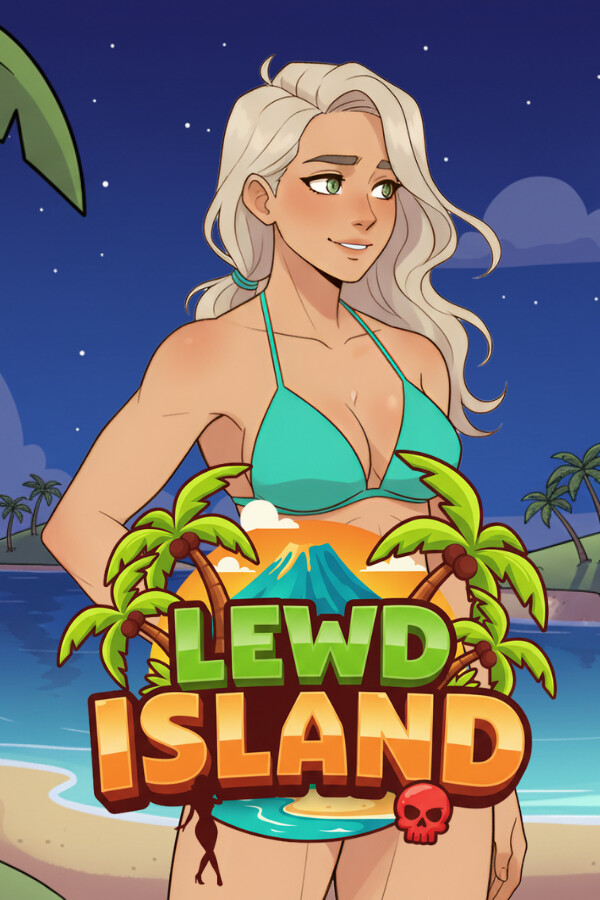
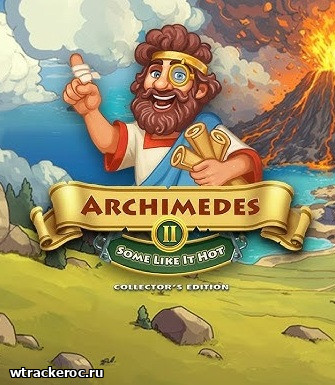
![University Days - Season 1-2 (2025) (ENG+RUS) [В разработке]<hr /><center><img src=https://shared.fastly.steamstatic.com/store_item_assets/steam/apps/3403700/33c5312e08e4a9845289d2153c03bb7d08e03b58/library_capsule_2x.jpg?t=1767972448 WIDTH=250 HEIGHT=350><hr />Форум: Visual Novel, Визуальные новеллы 18+<br>Автор: wtrackeroc.ru<br>Размер: 897 MB</center>](https://shared.fastly.steamstatic.com/store_item_assets/steam/apps/3403700/33c5312e08e4a9845289d2153c03bb7d08e03b58/library_capsule_2x.jpg?t=1767972448)



![Mad Island v0.5.7 (2026) (RUS/ENG) [В разработке]<hr /><center><img src=https://steamcdn-a.akamaihd.net/steam/apps/2739590/library_600x900_2x.jpg WIDTH=250 HEIGHT=350><hr />Форум: Visual Novel, Визуальные новеллы 18+<br>Автор: wtrackeroc.ru<br>Размер: 1.04 GB</center>](https://steamcdn-a.akamaihd.net/steam/apps/2739590/library_600x900_2x.jpg)
![Rescue Team 20: Legion of Destruction / Отважные спасатели [7-20 части] [RUS/ENG] (2019-25) [Коллекция]<hr /><center><img src=https://shared.fastly.steamstatic.com/store_item_assets/steam/apps/3904710/7c6e5272b6cbc0b9dbc9abe7343b714f11b35e38/library_capsule_2x.jpg WIDTH=250 HEIGHT=350><hr />Форум: Сasual games, Тайм менеджмент<br>Автор: wtrackeroc.ru<br>Размер: 10.41 GB</center>](https://shared.fastly.steamstatic.com/store_item_assets/steam/apps/3904710/7c6e5272b6cbc0b9dbc9abe7343b714f11b35e38/library_capsule_2x.jpg)
![Fables Of The Kingdom 1-6 / Сказочное Королевство 1-6 части (2026) (ENG+RUS) [Коллекция]<hr /><center><img src=https://i4.imageban.ru/out/2022/03/04/ec2a61b2cfbadd535af662b6c400d417.jpg WIDTH=250 HEIGHT=350><hr />Форум: Сasual games, Тайм менеджмент<br>Автор: wtrackeroc.ru<br>Размер: 1.31 GB</center>](https://i4.imageban.ru/out/2022/03/04/ec2a61b2cfbadd535af662b6c400d417.jpg)
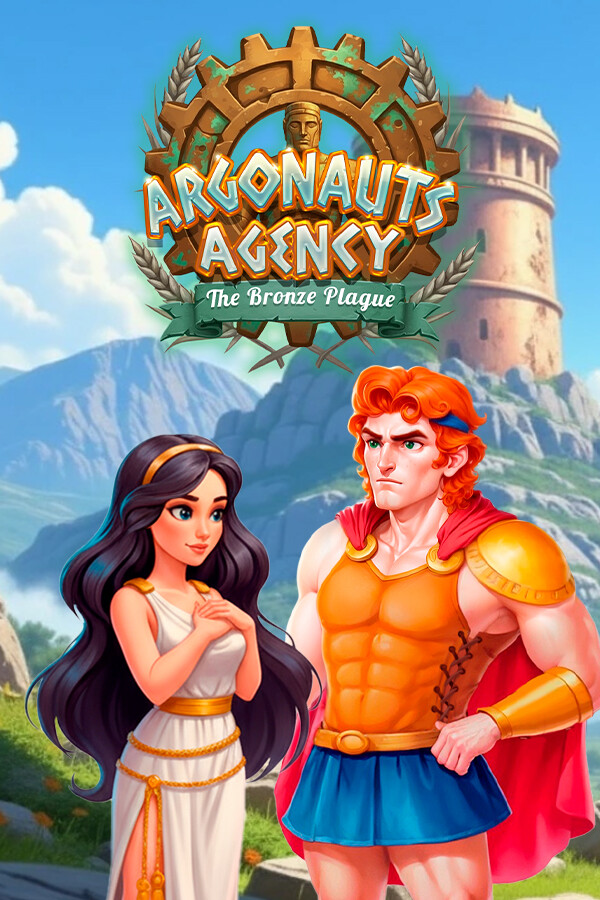

![Cloud Meadow / Облачная поляна v0.2.5.0d (2025) (RUS/ENG) [В разработке]<hr /><center><img src=https://steamcdn-a.akamaihd.net/steam/apps/1223750/library_600x900_2x.jpg WIDTH=250 HEIGHT=350><hr />Форум: Visual Novel, Визуальные новеллы 18+<br>Автор: wtrackeroc.ru<br>Размер: 982 MB</center>](https://steamcdn-a.akamaihd.net/steam/apps/1223750/library_600x900_2x.jpg)
![LonaRPG v0.10.5.0 (2025) (ENG+RUS) [В разработке]<hr /><center><img src=https://i3.imageban.ru/out/2025/05/17/5120f1f96cbd3748a7eea07c709e0392.jpg WIDTH=250 HEIGHT=350><hr />Форум: Visual Novel, Визуальные новеллы 18+<br>Автор: wtrackeroc.ru<br>Размер: 636 MB</center>](https://i3.imageban.ru/out/2025/05/17/5120f1f96cbd3748a7eea07c709e0392.jpg)
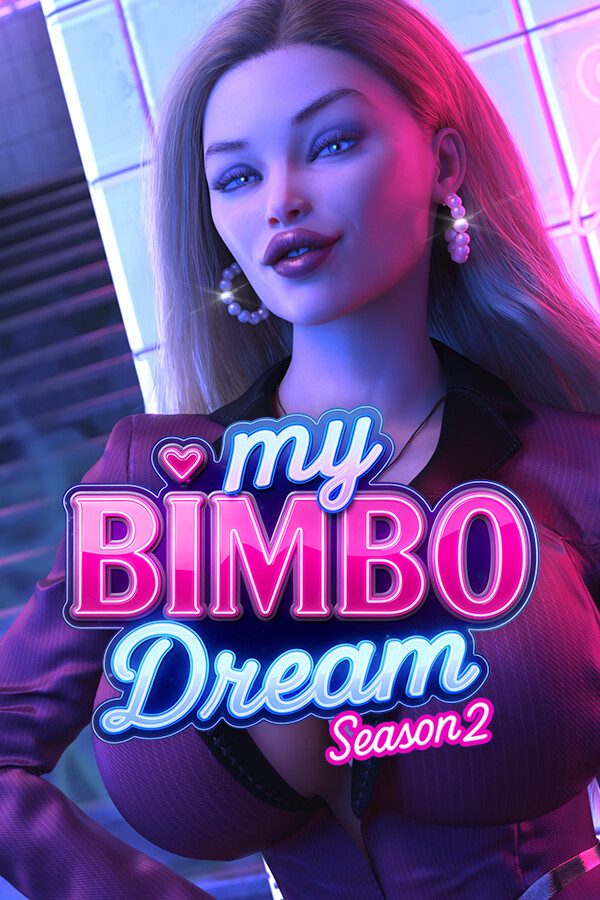

![Unaware in The City v45b (2025) (RUS/ENG) [В разработке]<hr /><center><img src=https://shared.fastly.steamstatic.com/store_item_assets/steam/apps/2532340/dc42e2b28f36ed2d1b4e9c2867a2c41282fc9307/hero_capsule_2x.jpg WIDTH=250 HEIGHT=350><hr />Форум: Visual Novel, Визуальные новеллы 18+<br>Автор: wtrackeroc.ru<br>Размер: 322 MB</center>](https://shared.fastly.steamstatic.com/store_item_assets/steam/apps/2532340/dc42e2b28f36ed2d1b4e9c2867a2c41282fc9307/hero_capsule_2x.jpg)
![Shattered Minds v0.23 (2025) (ENG+RUS) [В разработке]<hr /><center><img src=https://steamcdn-a.akamaihd.net/steam/apps/2713690/library_600x900_2x.jpg WIDTH=250 HEIGHT=350><hr />Форум: Visual Novel, Визуальные новеллы 18+<br>Автор: wtrackeroc.ru<br>Размер: 1.65 GB</center>](https://steamcdn-a.akamaihd.net/steam/apps/2713690/library_600x900_2x.jpg)











![MMA Life simulator v0.3.1 Fix (2025) (RUS/ENG) [В разработке]<hr /><center><img src=https://steamcdn-a.akamaihd.net/steam/apps/2655080/library_600x900_2x.jpg WIDTH=250 HEIGHT=350><hr />Форум: Visual Novel, Визуальные новеллы 18+<br>Автор: wtrackeroc.ru<br>Размер: 4.26 GB</center>](https://steamcdn-a.akamaihd.net/steam/apps/2655080/library_600x900_2x.jpg)
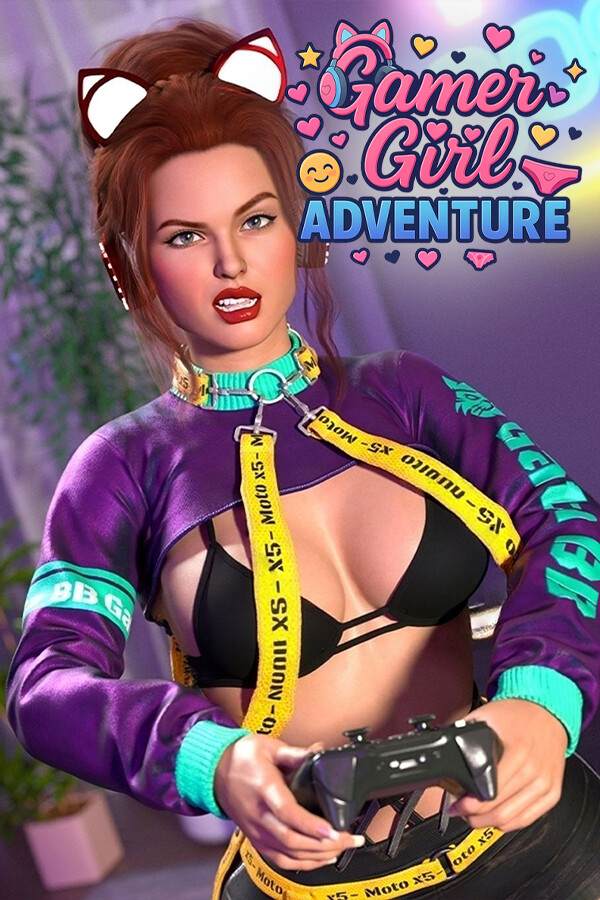
![Laruaville 10-17 Match 3 Puzzle [ENG] (2025)<hr /><center><img src=https://steamcdn-a.akamaihd.net/steam/apps/2992730/library_600x900_2x.jpg WIDTH=250 HEIGHT=350><hr />Форум: Три в ряд<br>Автор: .wtrackeroc.ru<br>Размер: 934 MB</center>](https://steamcdn-a.akamaihd.net/steam/apps/2992730/library_600x900_2x.jpg)
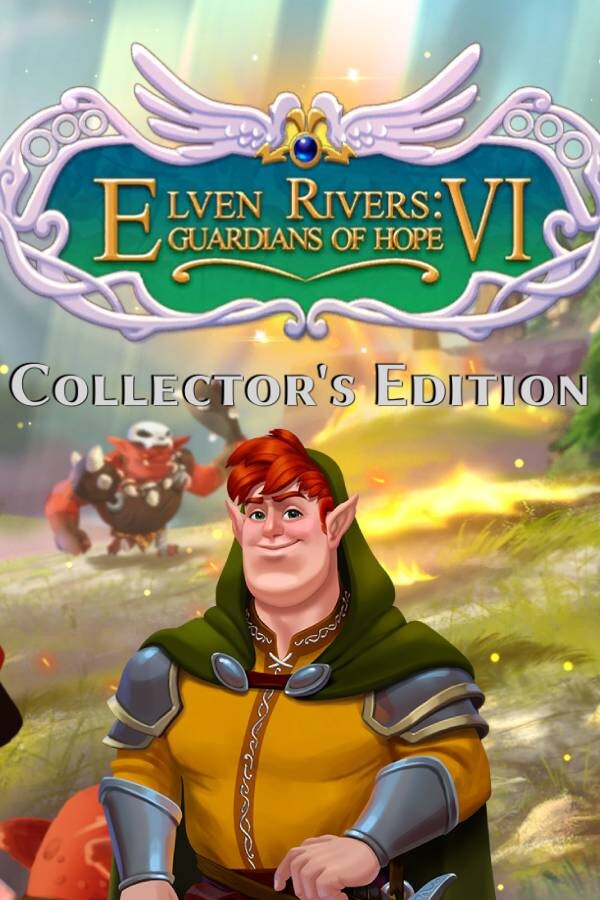


![Amandas Magic Book 1-13 части (2025) (ENG) [Коллекция]<hr /><center><img src=https://steamcdn-a.akamaihd.net/steam/apps/2240470/library_600x900_2x.jpg WIDTH=250 HEIGHT=350><hr />Форум: Три в ряд<br>Автор: wtrackeroc.ru<br>Размер: 1.73 GB</center>](https://steamcdn-a.akamaihd.net/steam/apps/2240470/library_600x900_2x.jpg)
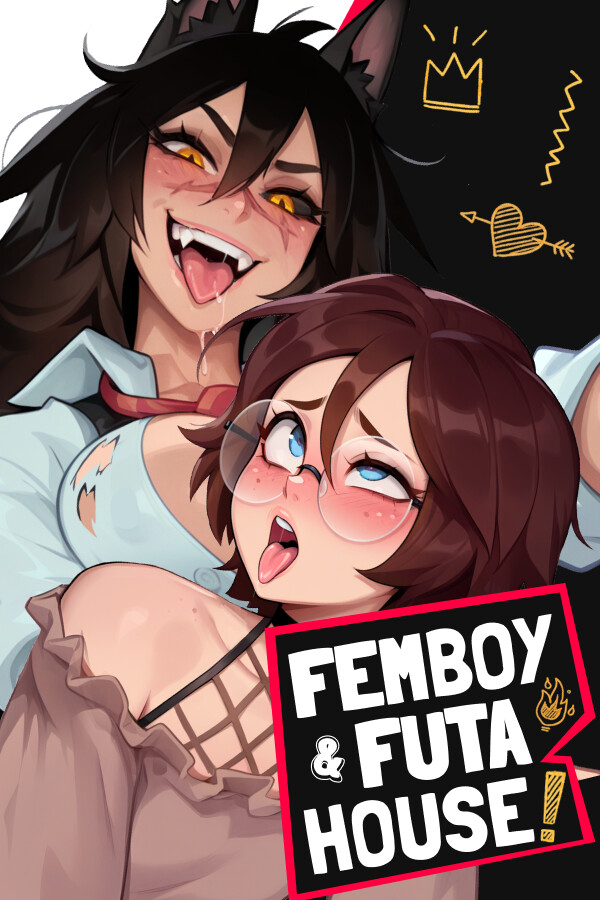
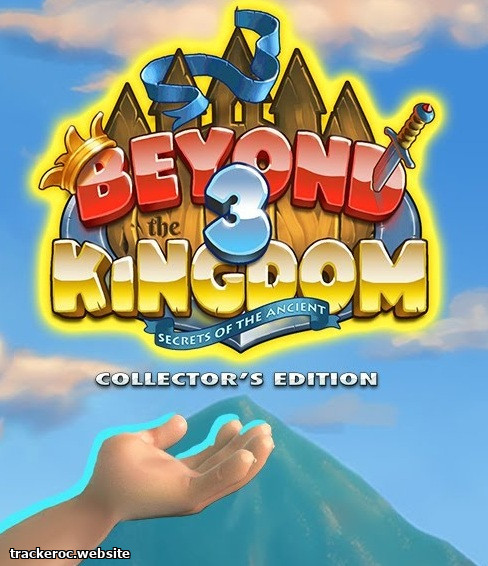
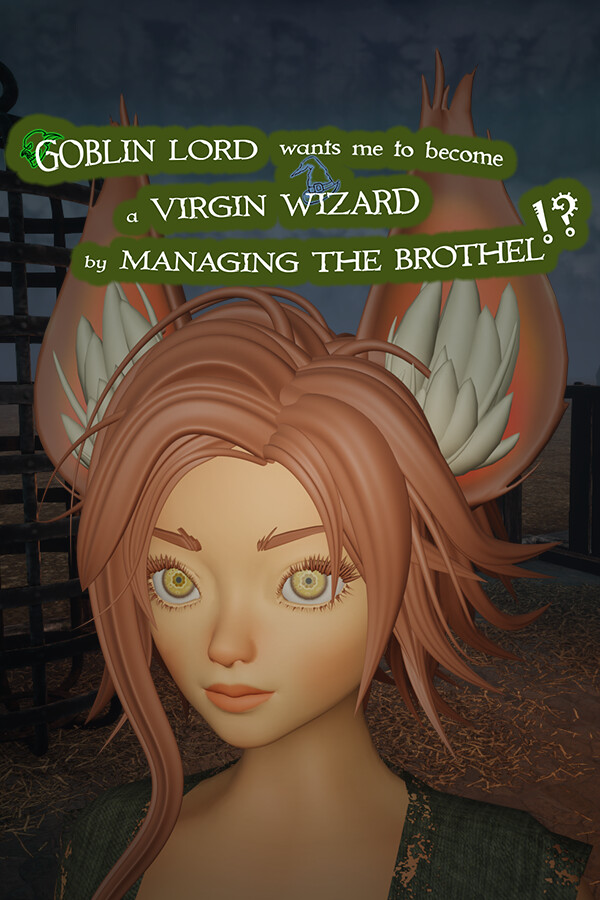

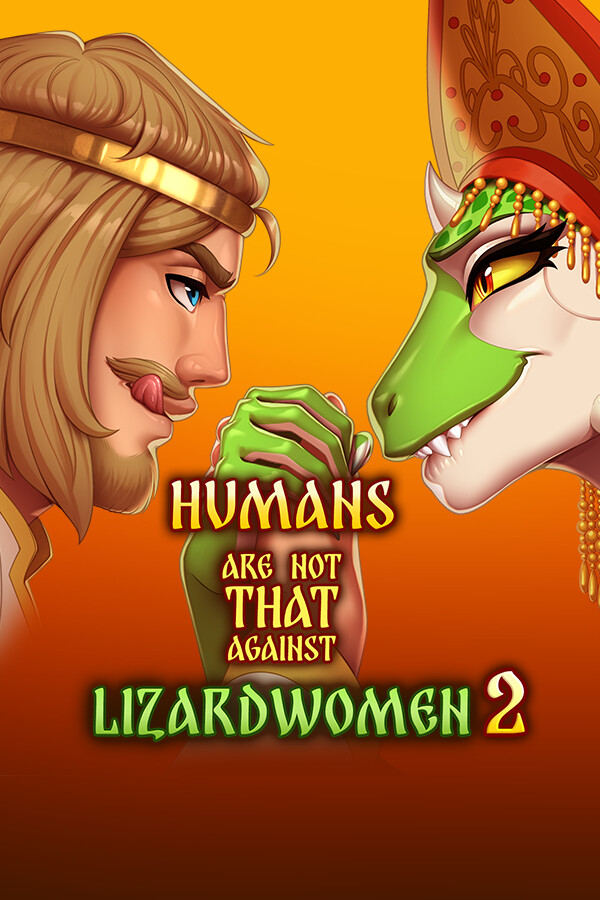
![It's a Gluttonous Life v0.50.0 (2025) (ENG+RUS) [В разработке]<hr /><center><img src=https://steamcdn-a.akamaihd.net/steam/apps/2478730/library_600x900_2x.jpg WIDTH=250 HEIGHT=350><hr />Форум: Visual Novel, Визуальные новеллы 18+<br>Автор: wtrackeroc.ru<br>Размер: 2.18 GB</center>](https://steamcdn-a.akamaihd.net/steam/apps/2478730/library_600x900_2x.jpg)
![12 Labours of Hercules XIX: Pandora's Gift Box / 12 подвигов Геракла 9-19 части (2025) (RUS/ENG) [Коллекция]<hr /><center><img src=https://steamcdn-a.akamaihd.net/steam/apps/3163110/library_600x900_2x.jpg WIDTH=250 HEIGHT=350><hr />Форум: Сasual games, Тайм менеджмент<br>Автор: wtrackeroc.ru<br>Размер: 4.9 GB</center>](https://steamcdn-a.akamaihd.net/steam/apps/3163110/library_600x900_2x.jpg)

![Witch Hunter / Охотник на ведьм [v0.25ex] (2024) (RUS/ENG) [В разработке]<hr /><center><img src=https://i3.imageban.ru/out/2022/03/11/2c8ce15623028156d566d5ab3c242789.jpg WIDTH=250 HEIGHT=350><hr />Форум: Visual Novel, Визуальные новеллы 18+<br>Автор: wtrackeroc.ru<br>Размер: 748 MB</center>](https://i3.imageban.ru/out/2022/03/11/2c8ce15623028156d566d5ab3c242789.jpg)